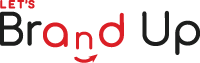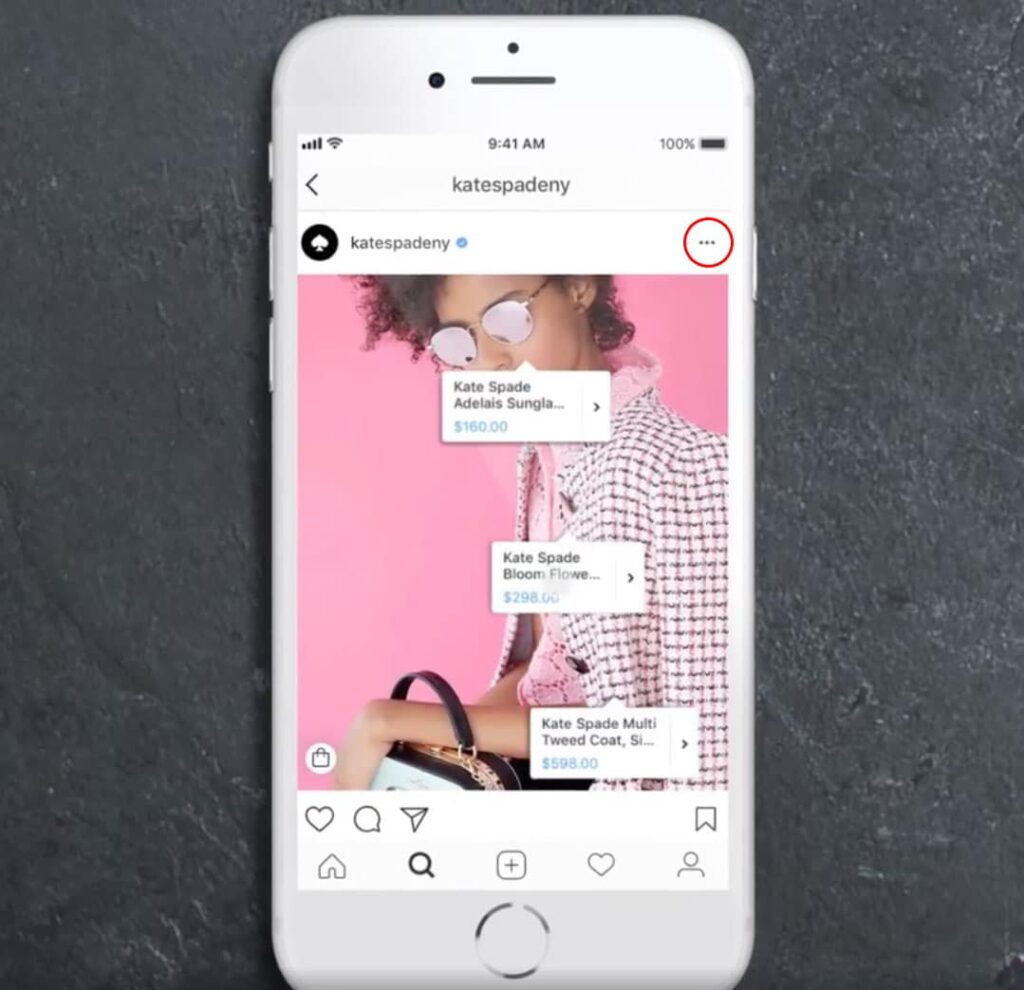Instagram, in the most recent times, has become a primary social media marketing site. Millennials love Instagram, and most of their time is spent on Instagram. Instagram is not behind in terms of business as well. As a business, you have ample scope to grow through Instagram. While reels, stories, videos, and images are vital for your page, Instagram also has a unique feature: SHOP INSTAGRAM! Instagram shopping feature is one that we are talking about here. If you are in e-commerce and want to sell your products on Instagram itself, the shop feature is for you.
What is the SHOP feature on Instagram?
So, the Instagram Shop allows you to prepare a list of your best-selling products. People can directly see these products through the shop button on your Instagram page. This will help your followers place an order to buy your products directly through IG. The list of products that you will curate can be viewed by the customers through the ”View Shop” option on your Instagram account.
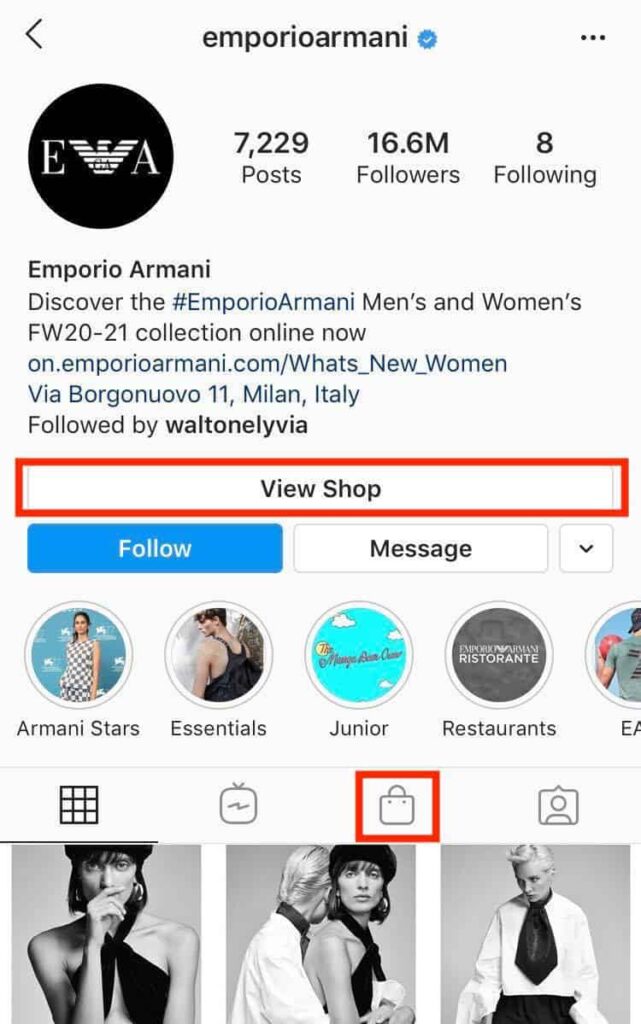
How To Set Up The Shop Feature?
You need to follow some easy steps to get the Instagram shop feature on your page. And guess what, it isn’t as complicated as it sonds.
Knowing Your Eligibility
Firstly, you need to check your business’s eligibility to set up this feature. There are specific requirements that your business needs to fulfill. You need to be a part of a supported market. Also, you should have a business account on Instagram. Do not forget to connect your account to a Facebook page. In addition, your business must follow all the policies and regulations of commerce according to Instagram. To understand these rules, click here.
If you have ticked all these boxes, congratulations. You can now get to the second step.
Link It To The Catalogue
Now that you are eligible, you have to connect your business page to the Facebook catalogue. You can complete this by two means:
- Utilising Catalogue Manager: If you want to make the catalogue by yourself, this is your go-to option. You can either prepare a new one or also use an existing one.
- Taking Help of Facebook Partner: If you want some help with your catalogue, you can always reach Facebook Partner. Facebook partners are certified ones that will lend their hands to prepare your catalogues in the best way possible.
Signing Up For The Shop Feature
Once you have completed preparing your catalogue, you can now sign up for the Instagram shop feature. To do so, you need to visit your profile, Click on Business -> Shop. Complete all the steps. Now you can submit the account for review by Instagram. You can track your status by clicking on the Shopping option in Settings. Do not lose patience as it can take a few days, or sometimes maybe longer, to get the results. Once the review is complete, you will be getting a notification about the approval.
Making The First Product For Your Instagram Shop Feature
Assuming that you have received a positive response, you are free to create your first product. You can share the products and their ads on your Instagram stories as well as posts. Not to forget that you can do this just by posting a photo or story and chose ”Tag Product” option. You are now good to sell your products.
Tracking Your Insights In The Shop
You can check your products’ performance along with how your posts and stories are doing. Tracking your products’ performance allows you to understand customer demands.
Now that you have started to work on this Instagram shop feature, you will have a broader customer base for your products. If you are already using this feature, let us know your experience. If you are new to this feature, share with us in the comments if there is anything you want to know.